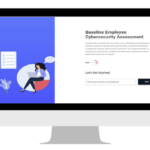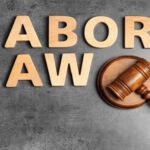Don’t utilize outdated Adobe Acrobat Software
Don’t utilize outdated Adobe Acrobat Software
Using outdated versions of Adobe Acrobat poses several risks and dangers, including:
- Security Vulnerabilities: Outdated Adobe Acrobat software often contains known security vulnerabilities that can be exploited by cyber attackers. These vulnerabilities could lead to unauthorized access to sensitive documents, malware installation, or other cyber threats.
- Lack of Updates and Patches: Outdated Adobe Acrobat software may not receive updates or patches from the developer. Without these updates, any security vulnerabilities or bugs present in the software will remain unaddressed, leaving your system exposed to potential threats.
- Compatibility Issues: As new file formats and operating systems are developed, outdated versions of Adobe Acrobat may struggle to properly open, view, or interact with files created using newer software versions. This can lead to compatibility issues and difficulty in collaborating with others who are using updated software.
- Decreased Performance: Outdated Adobe Acrobat software may not perform as efficiently as newer versions. This can lead to slower performance, crashes, or other technical issues that can disrupt productivity.
- Lack of Support: Adobe and other software developers typically offer support services for their products, including troubleshooting assistance and customer service. However, support for outdated versions of software may be limited or discontinued altogether, leaving users without recourse if they encounter problems.
- Legal and Compliance Risks: Depending on your organization’s industry and regulatory requirements, using outdated software may expose your organization to legal and compliance risks. Some regulations such as HIPAA require organizations to use supported and secure software to protect sensitive information.
To mitigate these risks, it’s important to regularly update Adobe Acrobat and other software applications to the latest versions available. This helps ensure that you have access to the latest security features, bug fixes, and compatibility improvements provided by Adobe.
The following Versions of Adobe Acrobat are no longer supported:
- Acrobat Pro 2015, 2017, 2020, 9.x,
- Acrobat Professional 7.x, 8.x
- Acrobat Standard 7.x, 8.x, 9.x, 2015, 2017
- Acrobat X Pro 10
- Acrobat X Standard 10
- Acrobat X Suite 10
- Acrobat XI Pro 11
- Acrobat XI Standard 11
LaSalle Consulting Partners, Inc. is a Certified Adobe Reseller. As a Certified Adobe Reseller, we have access to varies Adobe offerings, resources, and are provided specialized Adobe training. Our expertise with Adobe products helps maximize your technology investment in Adobe solutions. Please contact us if we can help with your Adobe needs.
Get the advantages of our industry and technical expertise today!
Call us at 312-361-3326 if you have questions or want to discuss your needs.
Did you also know…
- Baseline Employee Cybersecurity Assessment ToolLaSalle Consulting Partners announces the availability of our Baseline Employee Cybersecurity Assessment for Employee Benefit Plans. This new tool can help organizations see how their employees stack up when it comes to cybersecurity awareness. It provides a simple way to see the human security vulnerabilities within your organization.
- Prominent Labor and Employment Law Firm Retains LaSalle Consulting PartnersA prominent Chicago labor and employment law firm has retained LaSalle Consulting Partners to provide technology consulting services.
- Prominent Personal Injury Law Firm Retains LaSalle Consulting PartnersA Chicago based personal injury law firm retains LaSalle Consulting Partners to provide strategic technology planning, implementation, and support services…
- Painters Union Benefits Office Retains LaSalle Consulting Partners to Perform a HIPAA Risk AssessmentTo help improve security and to meet the compliance requirements of the Department of Labor and HIPAA, a Painters Union Benefits Office has retained LaSalle…